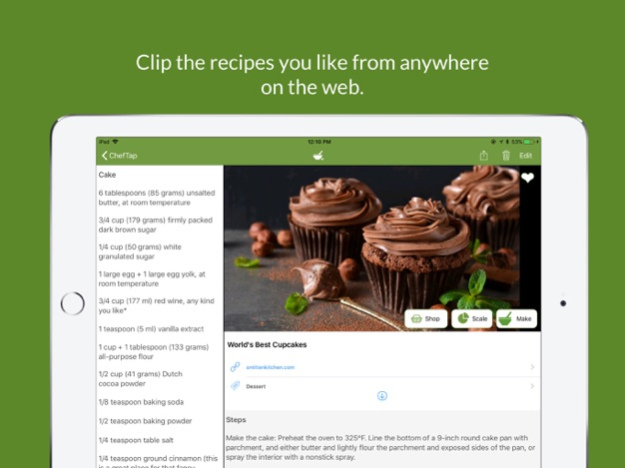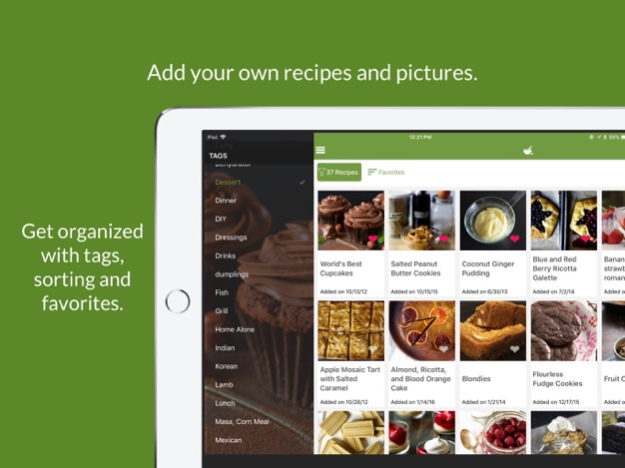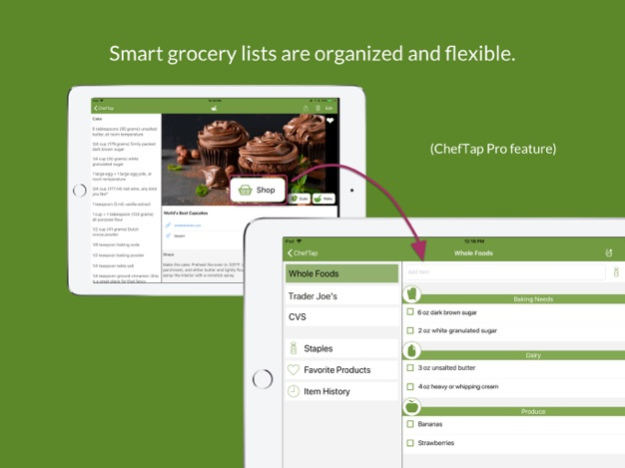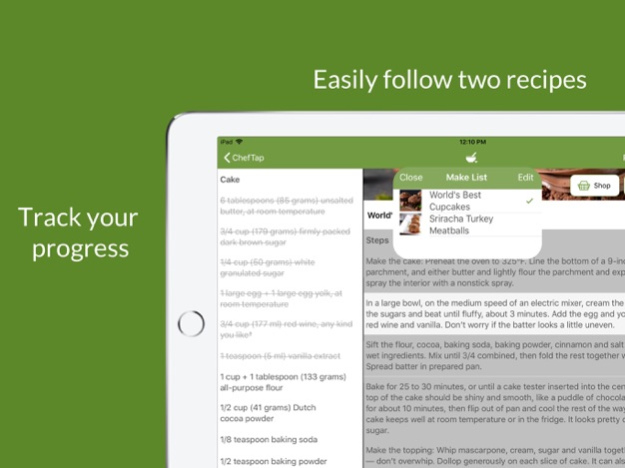ChefTap Recipe Organizer 4.0.418
Free Version
Publisher Description
ChefTap is the only app that can automatically clip recipes from any website.
No, really. No highlighting text, no cutting and pasting, and no list of ‘supported sites’. Just share any English language web page with ChefTap directly from your mobile browser and it’ll take care of the rest.
ChefTap clips recipes from any website and saves them in your own permanent archive so you'll never lose another recipe again. Have a favorite food blog? No problem! ChefTap will clip those recipes too and give you a link to the original post in case you want to refer back to it.
When it’s time to cook, ChefTap displays recipes in a kitchen tested easy-to-read format on both phones and tablets. You even can search millions of recipes on the web and clip them into your collection without ever leaving the app.
ChefTap is grocery lists makes it easy to add the ingredients of a recipe to your shopping lists. ChefTap figures out what you need from the store and combines like items. ChefTap also figures out what section of the store each item on the list is located and sorts the whole list by aisle.
Features:
- Clip recipes from any website or blog
- Adjustable text size for easy reading on your phone or tablet
- Save pictures of recipes from the web site, or attach your own
- No network connection required to view your clipped recipes.
- Sort by favorites, new recipes, recently prepared, recently viewed or alphabetically
- Create your own tags like ‘Paleo’, ‘Vegetarian’, 'Cocktails' or 'Gluten-Free' so you can stay organized
- Edit any recipe on your device
- Clip and save up to 15 recipes without an account
Sign up for a Basic account and get all of the above plus:
- Clip and save up to 100 recipes
- Try out smart shopping lists that automatically create grocery lists from your recipes
- Try out intelligent recipe scaling that can even recognize written numbers like 'half a cup'
- Sync devices with website (cloud backup) Once / week
- View and edit your recipes online at cheftap.com
Sign up for a ChefTap Pro website account and get all of the features above plus:
- Clip as many recipes as your device will hold
- Unlimited grocery lists
- Unlimited access to recipe scaling
- Sync devices with website (cloud backup) Unlimited
- Sync devices with each other: Unlimited
- Clip from your desktop
- Priority support
ChefTap can keep you organized in the kitchen so you can spend more time with family and friends.
We are actively working on ChefTap, and we will be adding new features, including sharing recipes, meal planning, and more. We appreciate your feedback. Please visit our website, cheftap.com, and tell us which features you’d like to see.
Jun 13, 2020
Version 4.0.418
Fix for crash in recipe search.
About ChefTap Recipe Organizer
ChefTap Recipe Organizer is a free app for iOS published in the Health & Nutrition list of apps, part of Home & Hobby.
The company that develops ChefTap Recipe Organizer is Mindframe Design, LLC. The latest version released by its developer is 4.0.418.
To install ChefTap Recipe Organizer on your iOS device, just click the green Continue To App button above to start the installation process. The app is listed on our website since 2020-06-13 and was downloaded 3 times. We have already checked if the download link is safe, however for your own protection we recommend that you scan the downloaded app with your antivirus. Your antivirus may detect the ChefTap Recipe Organizer as malware if the download link is broken.
How to install ChefTap Recipe Organizer on your iOS device:
- Click on the Continue To App button on our website. This will redirect you to the App Store.
- Once the ChefTap Recipe Organizer is shown in the iTunes listing of your iOS device, you can start its download and installation. Tap on the GET button to the right of the app to start downloading it.
- If you are not logged-in the iOS appstore app, you'll be prompted for your your Apple ID and/or password.
- After ChefTap Recipe Organizer is downloaded, you'll see an INSTALL button to the right. Tap on it to start the actual installation of the iOS app.
- Once installation is finished you can tap on the OPEN button to start it. Its icon will also be added to your device home screen.